Logos 4 - Another Perspective

It was with great fear and trepidation that I boxed up all my books in December, as my wife and I prepared to move roughly forty five minutes to the south of our then current location. While I will not bore you with all the details, we had found out that we would have to move suddenly, and then we lost more precious time struggling to find a suitable apartment just a few weeks before Christmas. What added to my consternation was the fact that now I was charged with shepherding a small church in our original town, and I was concerned about trying to do sermon preparation without my books. Fortunately, I had received a copy of Logos 4’s Leaders Library program for Christmas, and I expected it to be a godsend and blessing. Although it is a very powerful program, and there is a lot of potential with the program’s abilities, I have to confess that I am disappointed in it.
Installation and first use
I should mention my computer’s system specifications. I purchased a new laptop in August of 2009, running an AMD Athlon X2 Dual Core processor with 2 GB of RAM and a 250GB Hard Drive. Installation was a snap—put the DVD in the drive, click through the initial options, then let it go1. Once the installation is complete, there is a waiting period while the program indexes (finds and builds links to) each of the books/resources that you have. The wait for the initial indexing of Logos 4 Leader’s Library was about twenty to twenty five minutes, although I had heard several complaints about the system taking upwards of several hours.
When you open Logos, you are greeted with something called the “Home” page, and what Logos is trying to do is provide a daily glimpse into the resources that are in your library, including interesting multimedia objects (both audio and visual), devotionals, and several other things. Although it took me a while to get used to this feature, I really have begun to enjoy it because it frequently points me to resources I own and would have never seen or learned about otherwise. If you want to just get started, the page includes a text box in the upper left hand corner where you can search on Bible verses or keywords. The Home page also ties in with what’s on their blog, tips and tricks from Morris Proctor, and other random, but always useful, stuff.
Searching the program is easy enough, and Logos will quickly return literally hundreds of hits on all of the resources that you have access to in the existing Logos install. I struggle, however, with learning to sort through all of the information it brings up. One simple search I launched yielded something like 20,000 hits. That was far more than I needed and complicated my work by pulling in things that were unnecessary. I have found it very easy to start rabbit-chasing when all I originally needed was a simple cross-reference—though that may be my poor attention span and not the fault of the program!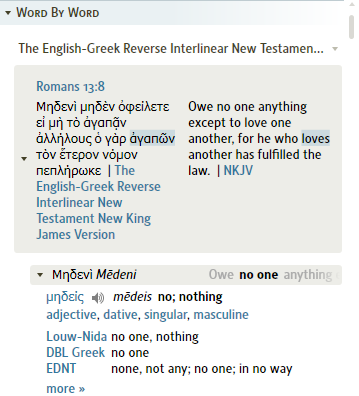
If you are not going to search from the Home page, you will need to make use of the content in Logos 4 via the main menu. In the default layout, the left side of the screen provides a breakout of current resources, grouped by type. Commentaries are at the top, with cross references, maps, handouts, hymns, and other groups below it. The Bible that you work from is located in a middle panel, with open reference resources (like commentaries) just below it. A third column appears on the right containing two panels. One of them, called the “information” panel, can be a great help at times, as it automatically brings up information related to any word that you hover your mouse pointer over. Below the information window is a section for Bible comparisons which lists a chapter in your preferred translation, as well as each of your chosen/favorite translations. I usually have the ESV, NASV, KJV, NIV, and HCSB there.
If you do not like the layout, everything—and I do mean everything—is expandable, shrinkable, or movable, so users may want to spend some time playing with it and tweaking it. Once you have the layout as you like it, you can save it for regular use. If you decide you really hate it, you can also go back in and restore layouts not just from the original layout, but from even a few days or minutes before you made your last change.
Logos also ships with a series of tutorial videos which I found very helpful, but they are just an initial introduction to the program. Since I am a total newbie when it comes to Logos, they were incredibly helpful once I realized I wasn’t going to be able to figure it all out quickly! There are some other resources available, including the online forums and “Camp Logos,” which is a kind of formal class for learning the program. I think that if I were ever able to attend one of these training sessions, some of my gripes with the program would disappear.
Problems
There are a couple of real problems, however, with the implementation of Logos. First off, I find it slow and cumbersome to load and use. While I should not really expect everything to be super quick on a laptop, I am repeatedly frustrated at how long it takes to start the program as well as the time required to actually get anything accomplished. I try to run my laptop at full speed whenever I can, but I still think the program is quite a bit slower than it should be.
Secondly, I find the repeated updates and re-indexing obnoxious and frustrating. When Logos released the 1.0b patch a few weeks ago, I could not get it to work on my system and wound up reinstalling Logos from scratch in order to get the program patched. I had just upgraded my laptop to Windows 7, so I think that may have been the root problem, although there is no way to be sure now. After I reinstalled from the DVD, I was even unhappier to discover that now my laptop had to reinstall some 2.5 gigabytes worth of updates. I also lost even more time to re-indexing, which had gone from my original span of 20-25 minutes to more than an hour. Considering the fact that I have not yet purchased any additional resources from Logos (though some of them may have been included in the slew of updates that I’ve received), this is inexcusable. To me, a 2.5 gigabyte update indicates either that a lot of features were left out in order to hit a publishing deadline or that the software was not really ready for distribution when it was pushed out of the manufacturer’s plant. I can’t tell for sure, but I don’t think that I’ve downloaded 2.5 gigabytes of updates to Windows 7, and Windows 7 is an operating system, not a Bible study program!
I also feel the need to note that Logos is not the most user friendly piece of software in terms of mastering the learning curve. People who used Logos 3 will have some difficulty, but that seems to be more of a matter of learning where “all the new furniture is,” so to speak. For a bi-vocational pastor like myself, who usually doesn’t have a ton of time to poke around and figure things out, it can be immensely frustrating. For example, just before Easter I was trying to pull up a simple gospel harmony to compare passages as I finished my Luke 24 sermon. It took me so long to find and then re-figure out how to go from passage to passage in Logos that I finally got up from my desk/work area, pulled the harmony from my bookshelf, and used that instead. For a program that markets itself as making study easier and more efficient, that’s an ominous sign. What’s worse is that for quick reference stuff—like copying and pasting Bible verses or finding that Gospel harmony I just mentioned—I find that using e-Sword is faster, easier, and in general much less of an aggravation than dealing with Logos. That is pretty troublesome, considering that Logos Leader’s Library is $325.00 (as of May 5th) and e-Sword is free. I do feel like I should reiterate at this point that some of this could probably be mitigated by a Logos 4 for Dummies book or something like that.
Finally, one other thing that I found annoying is that Logos requires you link your email account with them in order to register and have access to the program as well as support. I know that “cloud computing” or SaaS (Software as a Service) is the supposed future of computing in general, but I do not want to have Logos dial home every time that I need to look up a Bible verse. If you do not have Internet access when you launch the program, Logos will give you the option to work offline. The problem is that disabling the online access means that you miss out on the updates unless you force it to update via the command interface. Your other option, if you do not disable the online access entirely, is to wait for Logos to not find a connection at startup. Once the program realizes it does not have Internet access, you then have to click on a “work offline” button that will come up in the dialog box.
I also am not happy with the fact that Logos uses your email to continue to re-market to the user, and it seems like I get at least two new solicitations a week for either sale items, pre-publication deals, or just other stuff (though it seems to have abated lately). I understand that Logos (probably) makes more money whenever people buy add-on content, and I also understand that the pre-pub prices are very good. So while I am used to being inundated with emails about the latest and greatest whatever-it-is that I really should buy now, that doesn’t mean I’m anxious to put my email address on file with more companies! Such is life in the twenty first century, I suppose.
Logos 4 is obviously very powerful and a tremendous tool when you know how to use it, but I feel that it’s a flawed and unfinished product that was released too early, a complaint mirrored by both Aaron Blumer and David Bayley. I had high hopes for it originally, but I really cannot wholeheartedly recommend it to others until at least some of the wrinkles are worked out. In a way, I blame myself for adopting a new piece of software that was in an initial launch phase. I should have waited to consult reviews like Aaron’s first. Fortunately, Logos does seem to be taking the feedback to heart, and the support incidents I have had usually ended happily or quickly. In a year or so, it should be something almost all Christians can wholeheartedly support.
Notes
1 Logos provides the option of purchasing the package of your choice and downloading/installing over the Internet, but I opted to skip the roughly 4 GB download and wait for the DVD in the mail. I do not recommend the download option for several reasons, which can be discussed via PM if you are interested.
Jay Camp earned his BA in Pastoral Studies at Northland Baptist Bible College in 2000 and a MA in Pastoral Studies from Bob Jones University in 2004. He is currently a bivocational pastor and database coordinator, and assists with the registrations of new members at SharperIron. He lives in New York with his wife, Julie, and their cat.
- 6 views
[url=http://teaminfocus.com.au/]InFocus[/url], the group blog.
:D
Joe Roof - new user of Logos 4
[Pastor Joe Roof] Don’t worry. Before long they’re going to send a patch that will make you a fresh Frappucino while you study. Then it will be well with your souls.Suh-weeet!
:D
Joe Roof - new user of Logos 4
[url=http://teaminfocus.com.au/]InFocus[/url], the group blog.
Some of the ebooks are pricey, some not so bad. Most compare well to the physical copies, especially when you factor in the value added of searchability, integration with other tools, etc.
But I’ve gotten some positively great deals on prepublication offers.
Which is also why I’ve always been quite happy to give them my email address, too. :)
(It’s been a very long time since I installed any non-free software that didn’t require an email address at registration. And even quite a few free ones do.)
Views expressed are always my own and not my employer's, my church's, my family's, my neighbors', or my pets'. The house plants have authorized me to speak for them, however, and they always agree with me.
Plus WORDsearch has been offering a $0.99 deal each day at their [URL=www.wordsearchbible.com] website.[/URL]:)
That being said, after watching several user-created video tutorials about how to use various features in Logos 4 and implementing them myself, I’ve found it to be a very powerful program. Like Jay mentioned, Logos 4 has a steep learning curve.
Also, I’ve found the prices on several of the volumes I wanted to add to Logos 4 to be 20% - 30% more expensive than their physical counterparts on amazon. I primarily looked at commentaries and systematic theologies.
[Aaron Blumer]Which was one of the big reasons that pushed me to get my own domain a few years ago. I can create throwaway email addresses for pretty much any purpose, and then delete them when I start to get spam or realize the address has been sold for marketing purposes, etc. I use a different email address for dealing with each registration, web-site visited, etc. I don’t know how many I have in use, but it’s a lot. I only bother to check and delete them if they get misused.
(It’s been a very long time since I installed any non-free software that didn’t require an email address at registration. And even quite a few free ones do.)
Dave Barnhart
Views expressed are always my own and not my employer's, my church's, my family's, my neighbors', or my pets'. The house plants have authorized me to speak for them, however, and they always agree with me.
My main issues are speed, constant updating, lack of previous features and a complete change in interface. I do not exactly have a slow computer either. My computer has a quad core Intel processor (Q660) with 4GB of RAM. Yet despite this it feels like half the time when I am doing searches or just trying to open up a resource Logos 4 has a heart attack. I agree the constant updating is very frustrating and is mainly to do with the other problem with the lack of features. Logos 4 seems to have the old Microsoft mentality of “push it out quickly and sort out the rest later”. The change of interface is a plus in some ways but just like the Microsoft change in interface in Office 2007 from previous versions; It requires a massive learning curve though its aim was to simplify tasks rather than make them difficult.
I would highly recommend Logos 3 for the mean time. It is both powerful and speedy. I use it on my laptop and it works like a dream. It is still the one I use for my studies on PC as well. I do on occasion use Logos 4 but I suspect I won’t settle into using it until the product is really finished.
[Aaron Blumer] Yes, I have a supply of “disposable” email addresses also. But I happily gave Logos my “permanent” one. (That’s sort of the digital equivalent of selling your soul almost, isn’t it?)Yeah, kind of! :O I don’t see any reason to give any company a permanent email address. If it’s company you trust, you just keep their address around. Since I would usually call it something like “logos4@mydomain.com” (or the company name instead of the software name) when I register, I may not remember the exact address later, but it’s obvious if I get any email to it, and if I need to login to their site for some reason, I still have the original registration email I can search for (and is also usually stored in my browser userid/password database, since I save it after the first registration).
It’s very interesting when I see a political site using one of my commercial emails or vice-versa. Some of the crossover I would have never expected. Tells me a lot about who sells information to whom.
Dave Barnhart
Alen and others… about updates: just turn them off. I haven’t updated in months and the program works great.
When I feel I’ve got time to deal with new updates (or if I see a bug that I think may have been fixed recently), I just turn it back on and (if necessary) download overnight, reindex, etc. It’s not bad if you’re in control. I do Windows updates that way as well for similar reasons.
FWIW, 2.5 GB updates are pretty rare for Logos. I think that first big one is due to a large scale program update that didn’t make into the version that went to the DVDs. This is also why I don’t recommend installing from the DVD. You’re just going to have to download a massive update immediately afterwards. Might as well install via download in the first place and get the latest (or nearly latest) version available. Then subsequent updates are likely to be much smaller. (But this is only feasible if you have a reasonably fast Internet connection)
Views expressed are always my own and not my employer's, my church's, my family's, my neighbors', or my pets'. The house plants have authorized me to speak for them, however, and they always agree with me.
To me, a 2.5 gigabyte update indicates either that a lot of features were left out in order to hit a publishing deadline or that the software was not really ready for distribution when it was pushed out of the manufacturer’s plant. I can’t tell for sure, but I don’t think that I’ve downloaded 2.5 gigabytes of updates to Windows 7, and Windows 7 is an operating system, not a Bible study program!I meant that I doubt that the total amount of updates that I have downloaded for Windows 7 is anywhere near 2.5GB. Considering that Logos 4 was launched in November (I think), that’s a shockingly massive amount of patching that has needed to be done. Microsoft, for all their problems, worked HARD to ensure that 7 would be stable and usable out of the box and it is obvious. Logos 4? Not so much.
The other problem, Aaron, is that if you don’t patch, the software’s bugs won’t get fixed AND the user winds up missing out on all[URL=http://www.logos.com/4/missingfeatures] the upcoming stuff that will be rolled out[/URL].
"Our task today is to tell people — who no longer know what sin is...no longer see themselves as sinners, and no longer have room for these categories — that Christ died for sins of which they do not think they’re guilty." - David Wells







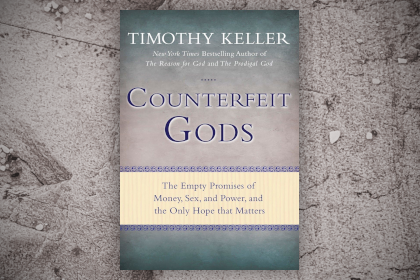
Discussion